We've made some improvements to the grant application section on our website to provide you with an even better experience.
Things may look a little different when you next log in to verify your role within your organisation so here's some guidance to help you through.
Who can apply for a Football Foundation grant?
To apply for a Football Foundation grant, you'll need to hold one of these roles at your organisation:
| Football Clubs | Educational Establishments | Charity/Voluntary Orgs | Local Authorities |
| Chair | Principal/Headteacher | Chair | Chief Executive |
| Secretary | Vice Principal/Deputy Head | Vice Chair | Chief Operating Officer |
| Treasurer | Director Education | Secretary | Chief Financial Officer |
| Head of Sport | Treasurer | Chief Administrative Officer | |
| Registrar | Executive Director | Human Resources Manager | |
| Bursar/Finance Officer | Chief Executive Officer | Finance Director/Treasurer | |
| Human Resources Manager | Program Director/Manager | Council Members/Councillors | |
| Facilities/Operations Manager | Chief Financial Officer | Municipal Clerk | |
| HR Manager | Community Development Director | ||
| Parks and Recreation Director |
If your organisation type is not listed, please get in touch and we can advise on a case-by-case basis.
Step-by-step guide
Step 1
Log in to your Football Foundation account.
Step 2
Once you're logged in, click on your name in the top right-hand corner and ‘Profile’.
Step 3
Scroll down to the bottom and click ‘Add organisation’
Step 4
You'll then land on the 'Organisation & Contact Verification page'. Scroll down to 'Request Access to Existing Organisation' and search for your organisation by clicking the magnifying glass.
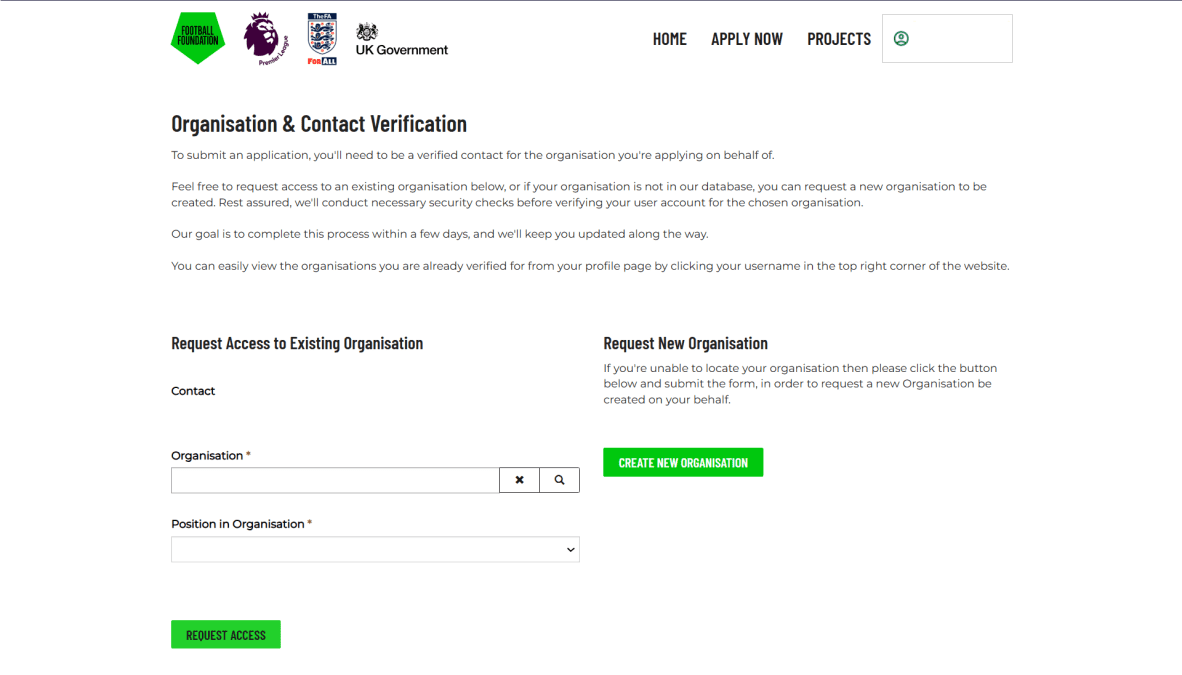
Step 5
Search for your position and click 'Request Access'.
Step 6
If we don't already have your organisation in the database, click 'Create new organisation' and complete all the details. Click 'Submit'.
What happens next?
We’ll then check your role with the relevant external body e.g. your County FA and aim to verify you within five working days. You won’t be able to access your grant information, until we’ve completed the verification.
You can check the status of your verification on your 'Profile' page under 'My Organisations'